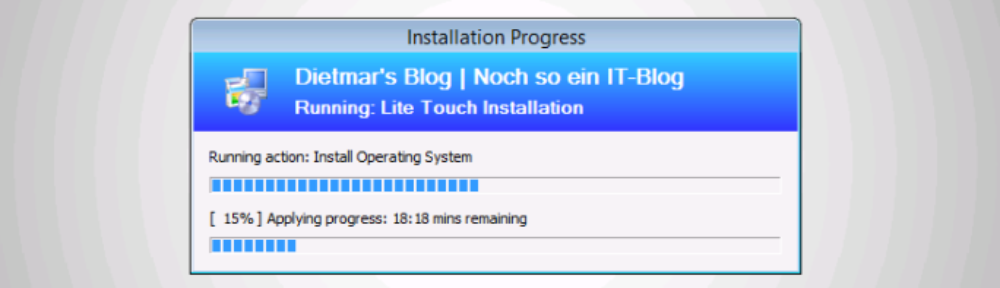Microsoft hat am 10. Juni 2014 das SQL Server 2012 Service Pack 2 veröffentlicht. In Teil 11 habe ich die Installation mit Service Pack 1 und CU8 beschrieben. Das funktioniert auch mit SP2.
Microsoft SQL Server 2012 Service Pack 2 installieren – Schritte:
- Microsoft SQL Server 2012 Service Pack 2 (SP2) von http://www.microsoft.com/en-us/download/details.aspx?id=43340 nach D:\Microsoft SQL Server 2012 Updates herunterladen
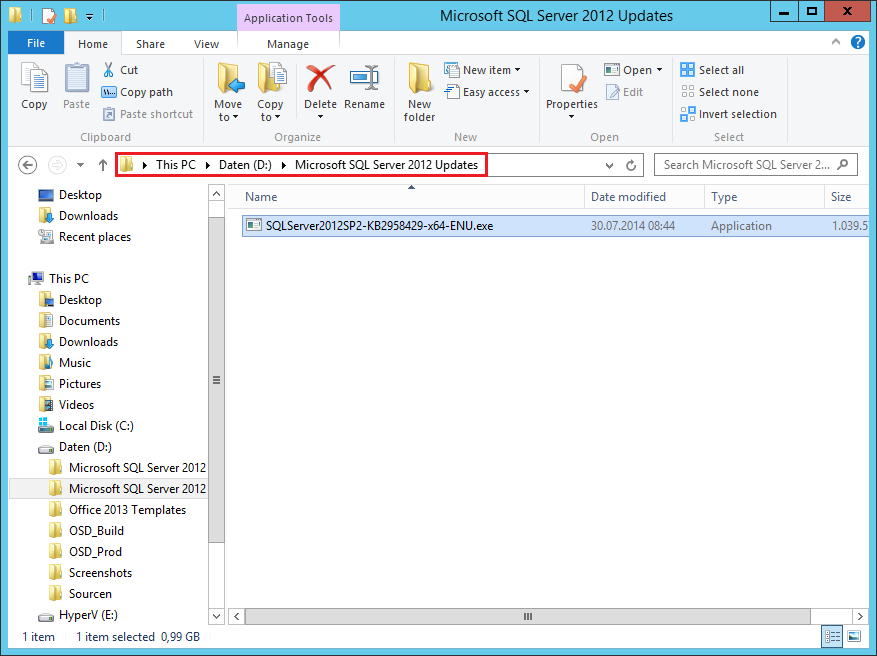
- PowerShell als Administrator starten und nach D:\Microsoft SQL Server 2012 Sourcen wechseln
- Mit folgendem Befehl die Installation starten
.\setup.exe /Action=Install /UpdateSource="D:\Microsoft SQL Server 2012 Updates"
- SQL Server 2012 Setup wird gestartet und das Service Pack 2 als Produktupdate angezeigt
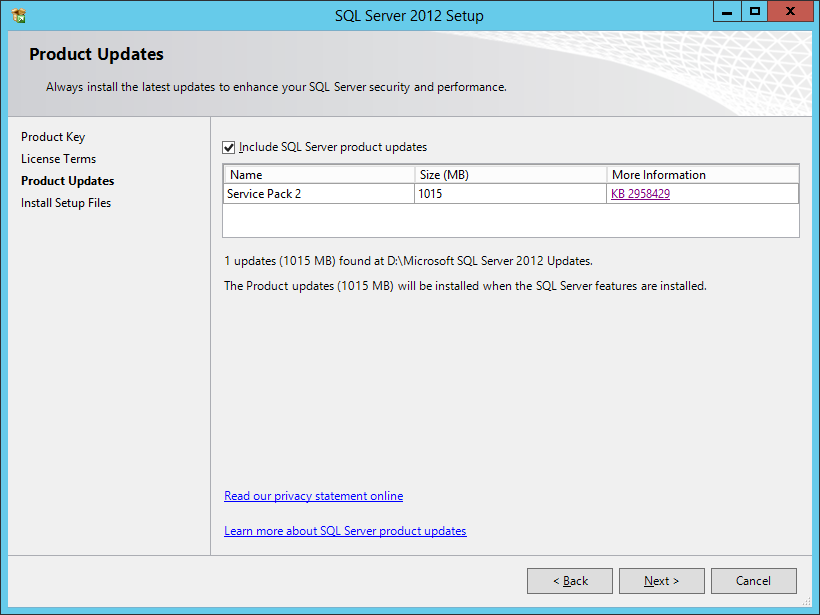
- Wie in Teil 11 beschrieben fortsetzen