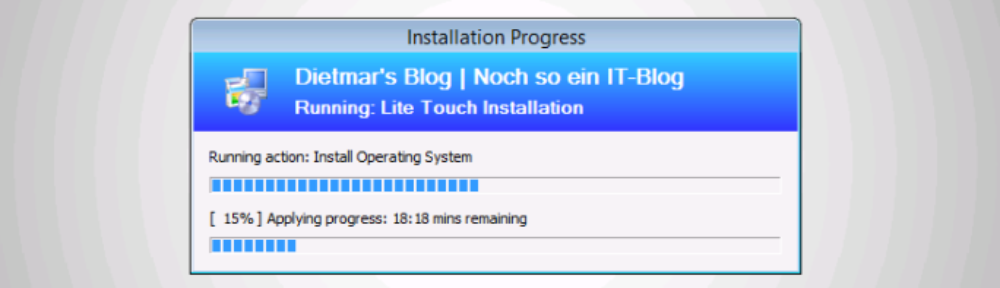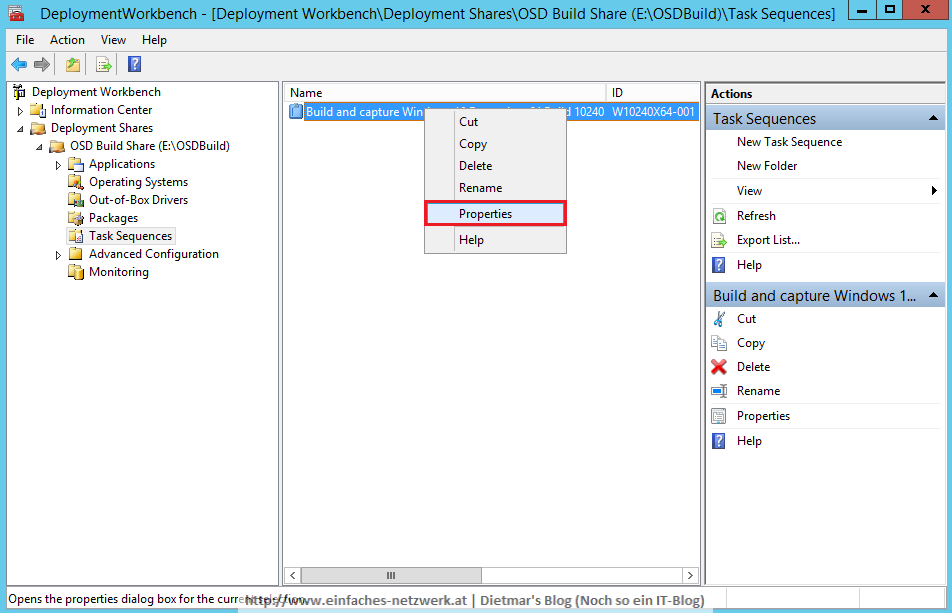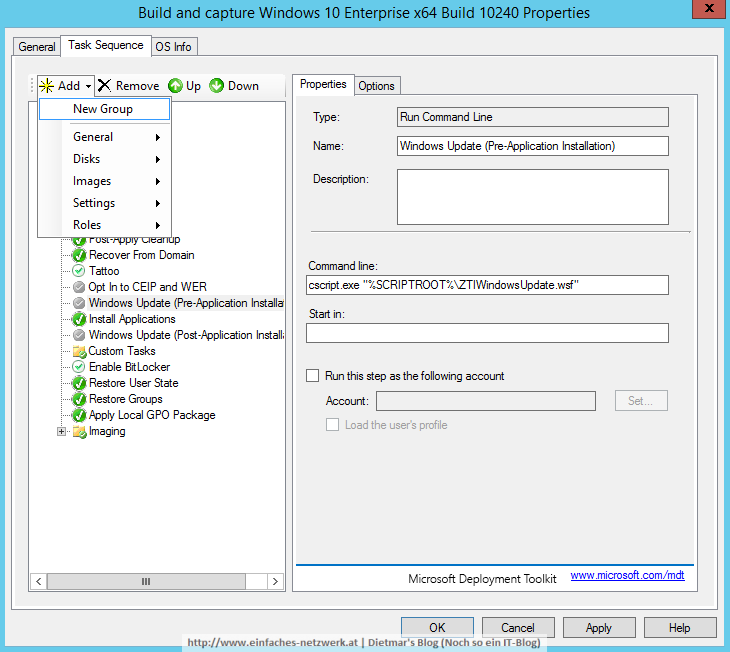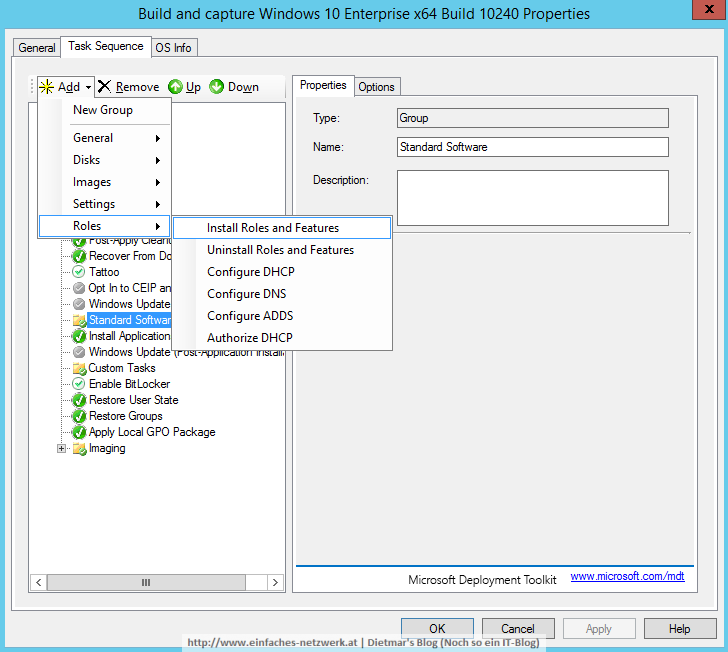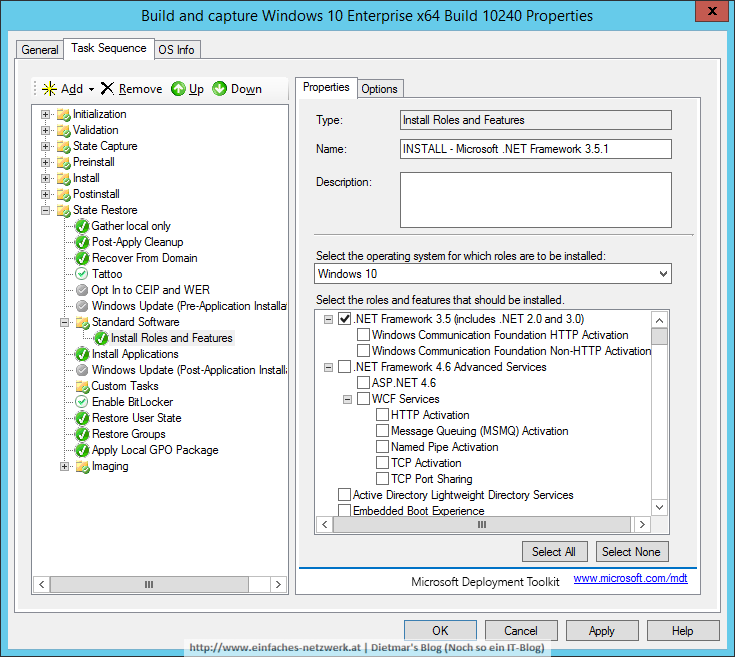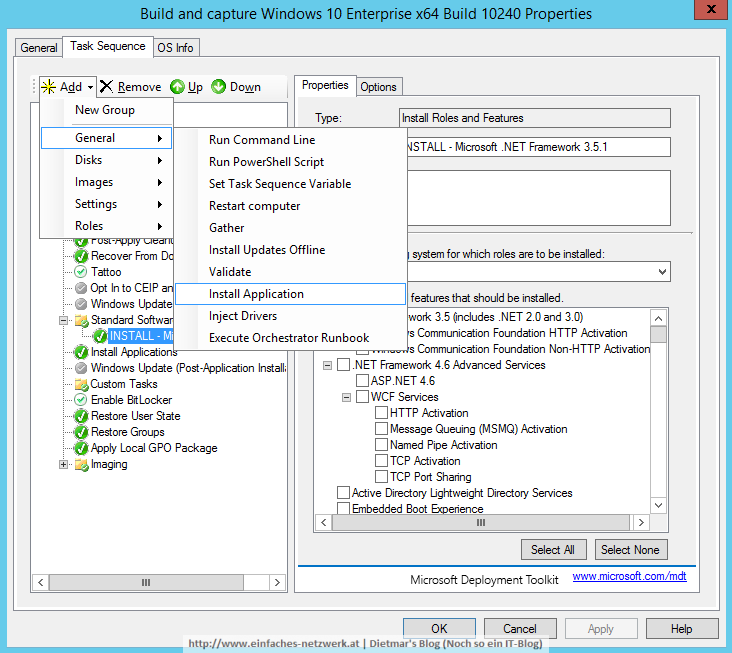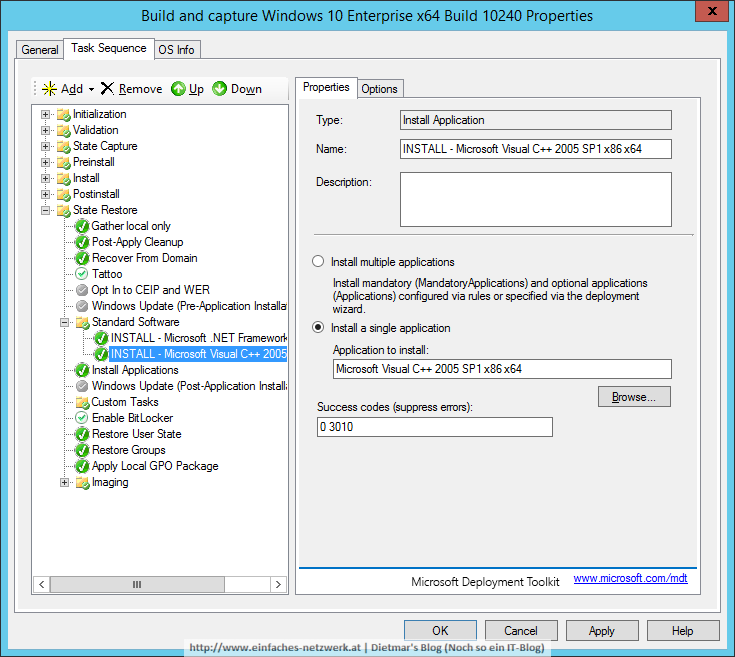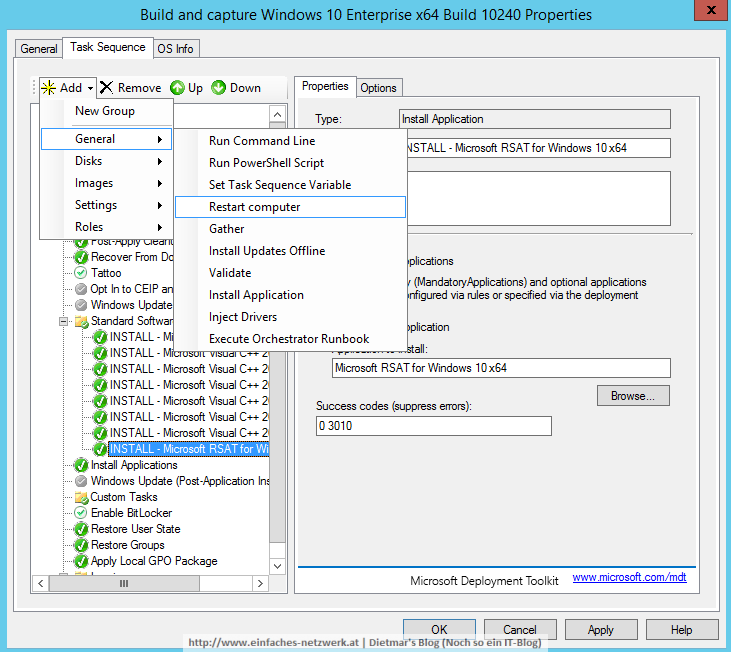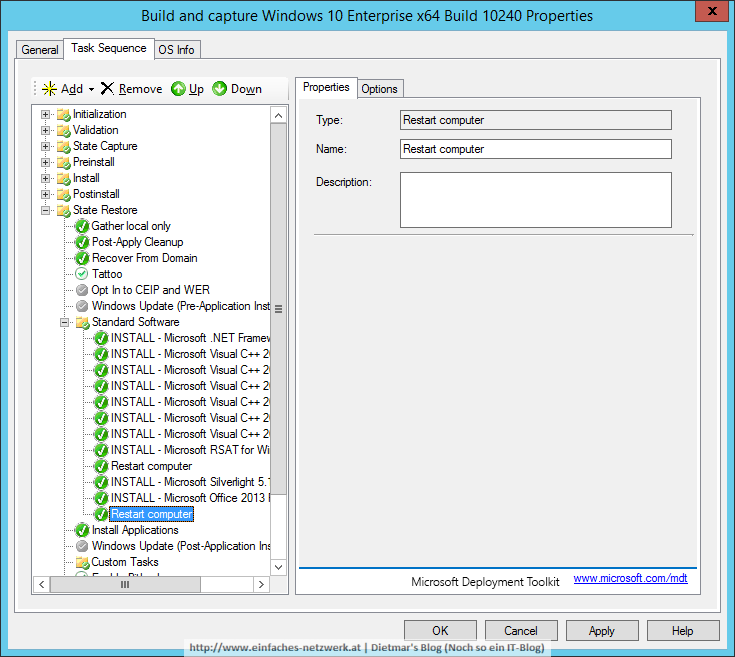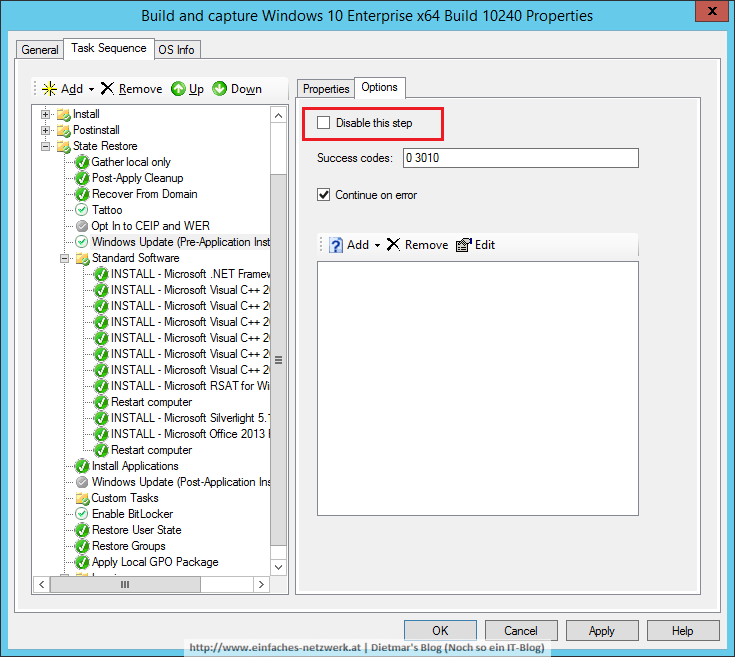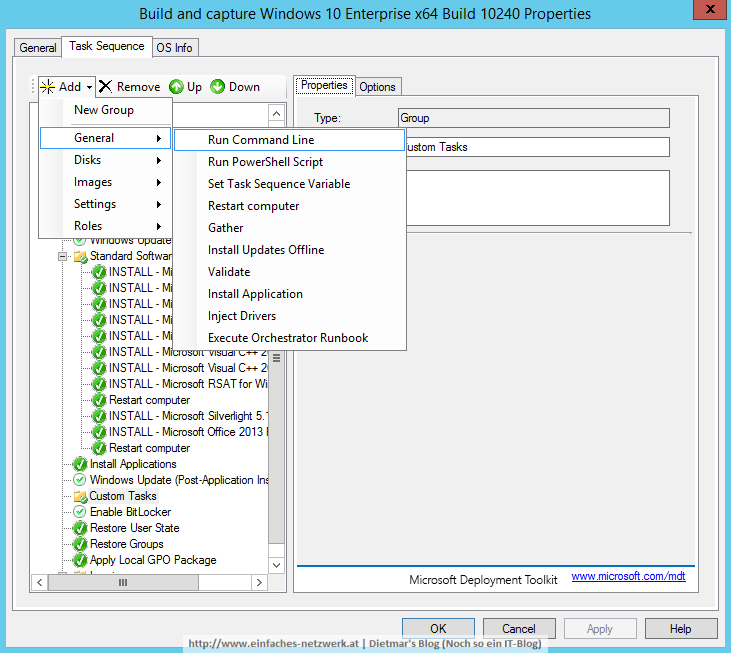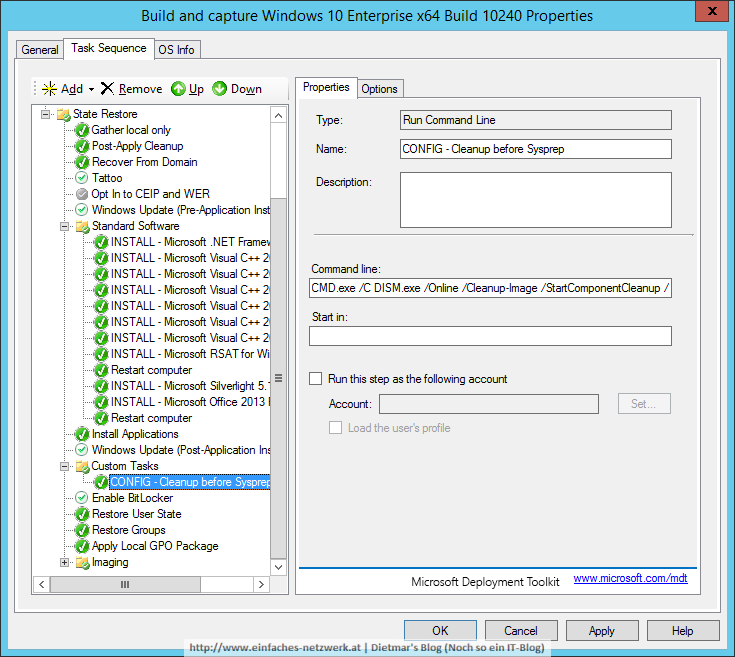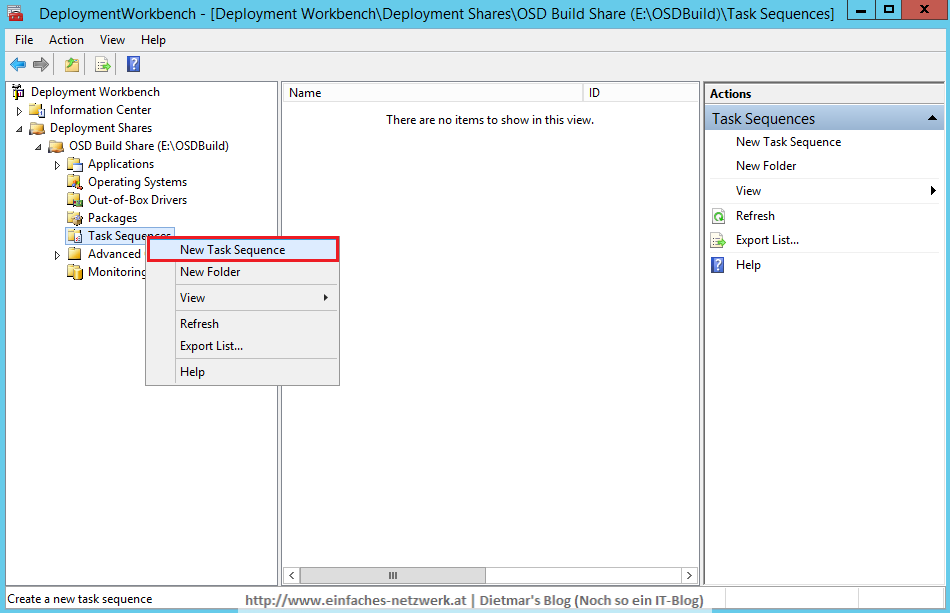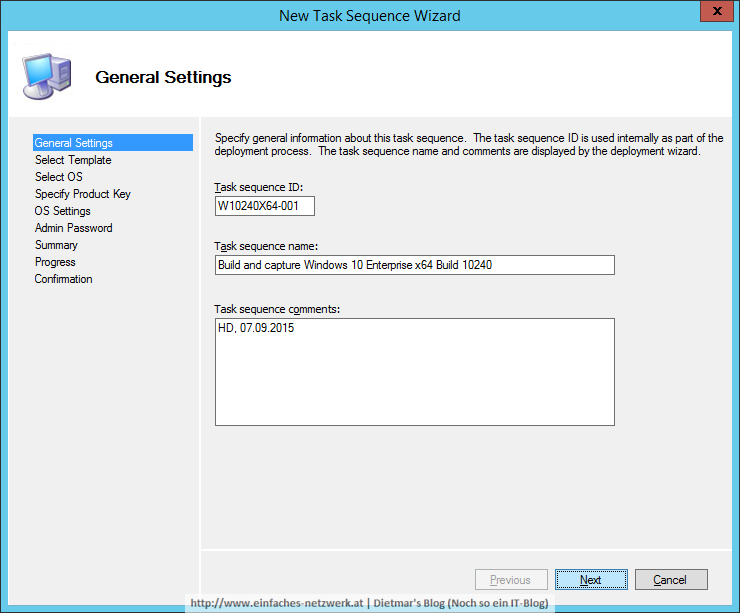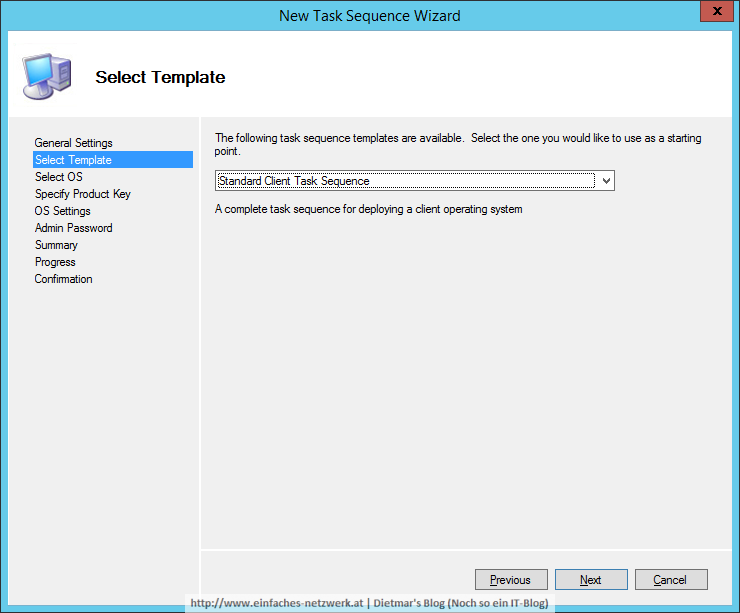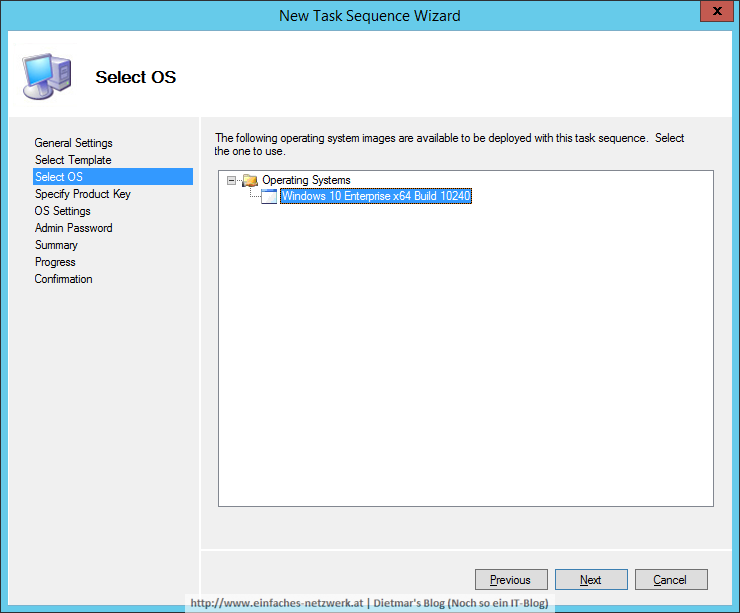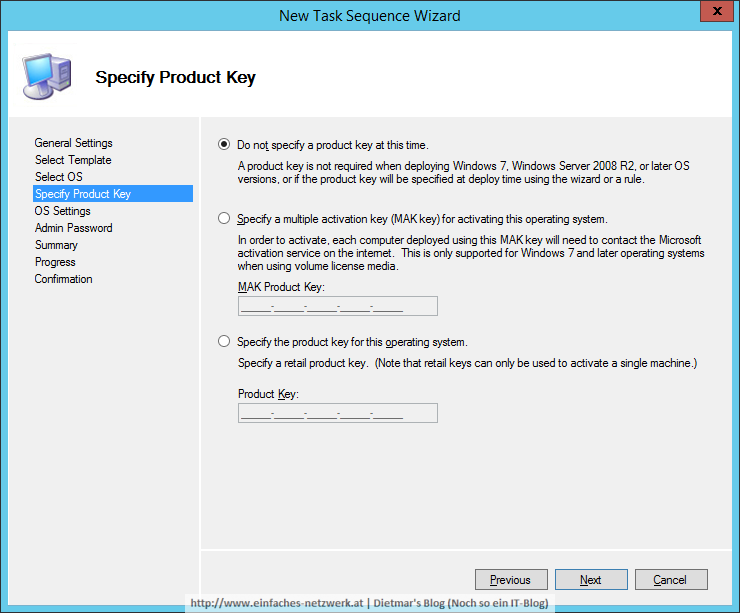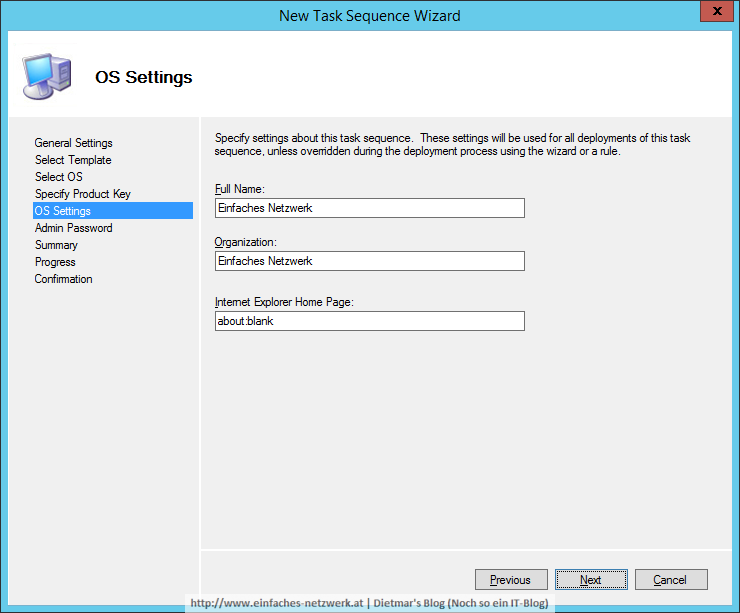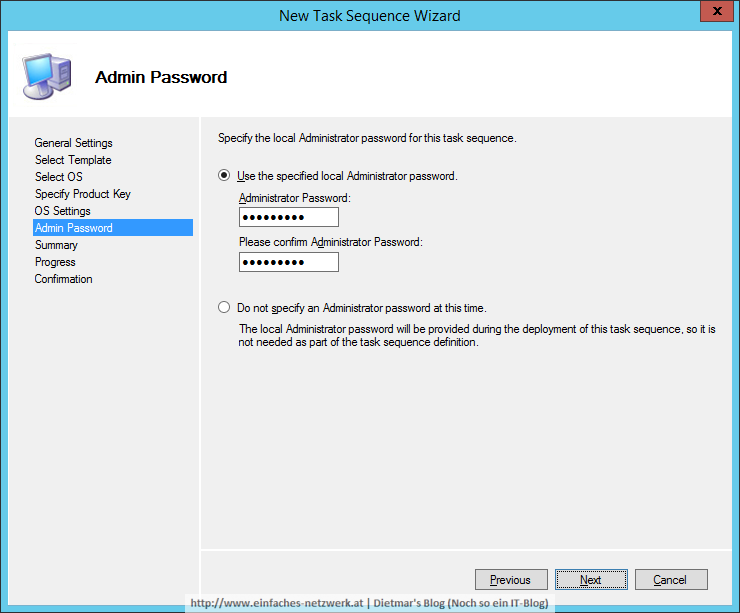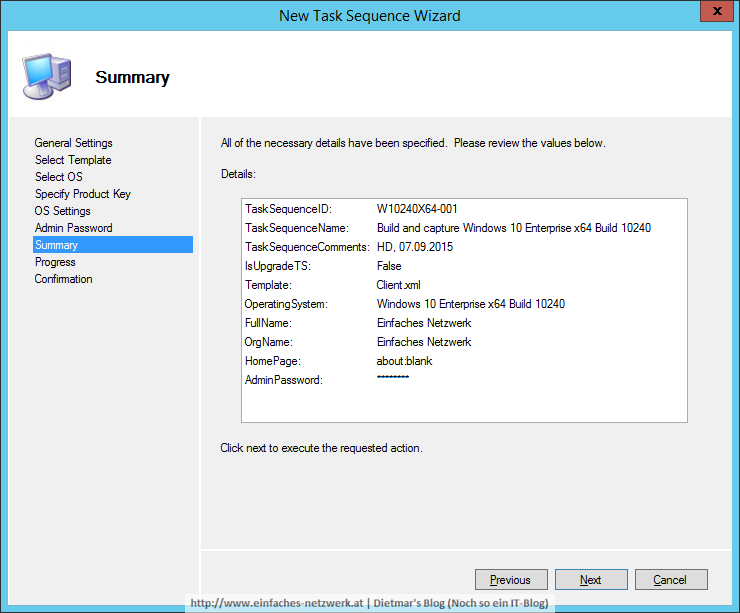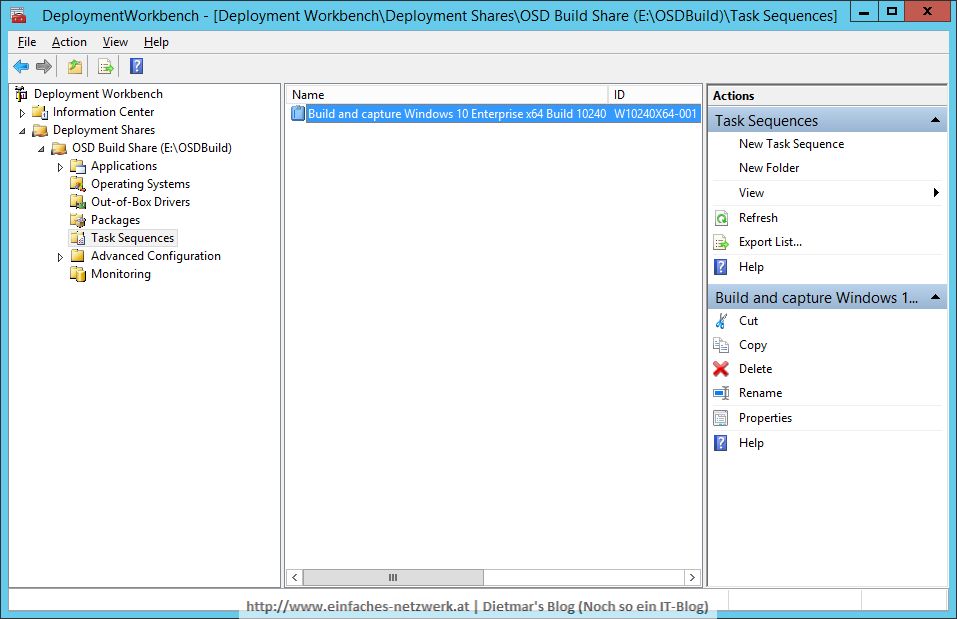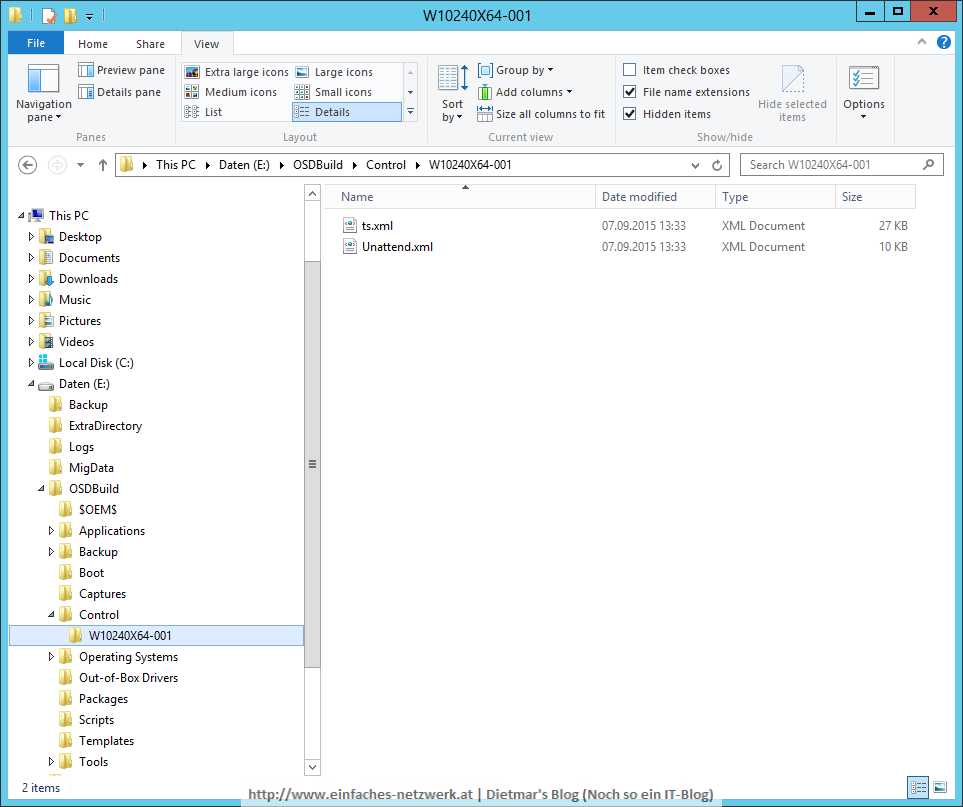In diesem Teil werde ich die CustomSettings.ini und Bootstrap.ini konfigurieren. Eine aktuelle Dokumentation zu MDT 2013 Update 1 gibt es derzeit nicht.
Die CustomSettings.ini konfigurieren
- Als Administrator an MDT1 anmelden
- Deployment Workbench starten
- Deployment Shares erweitern
- OSD Build Share rechts anklicken > Properties
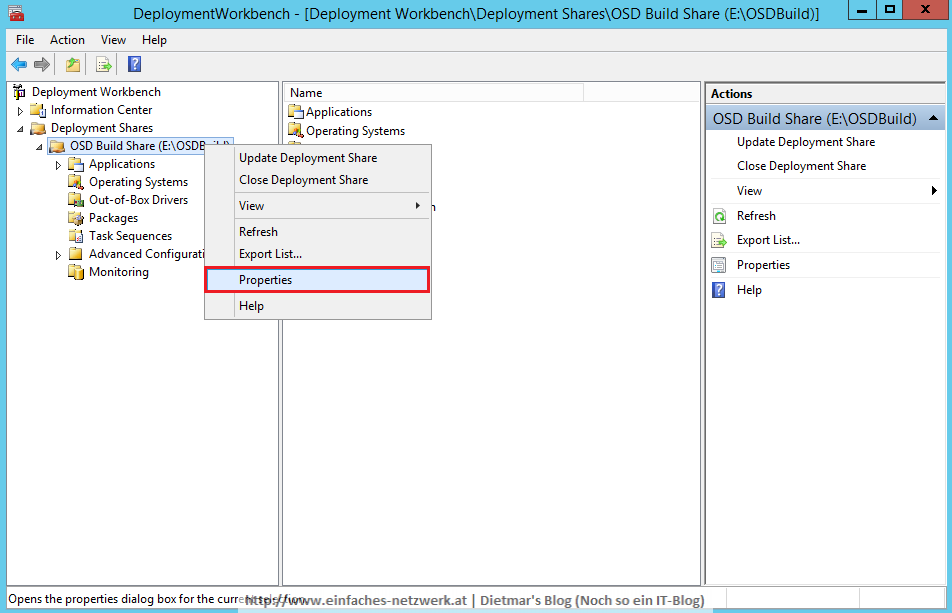
- Auf den Reiter Rules wechseln
- Folgende CustomSettings.ini erstellen:
<span style="font-family: Courier New;">[Settings] Priority=Default Properties=MyCustomProperty ;MDT Standard Regeln [Default] OSInstall=YES ;Deployment Wizard Pages ;Welcome SkipBDDWelcome=YES ;Task Sequence SkipTaskSequence=NO ;Computer Details SkipComputerName=YES SkipDomainMembership=YES JoinWorkgroup=WORKGROUP ;User Data, Move Data and Settings SkipUserData=YES UserDataLocation=NONE ;Computer Backup SkipComputerBackup=YES ComputerBackupLocation=NETWORK BackupShare=\\MDT1\OSDBuild$ BackupDir=Captures BackupFile=W10240X64-001.wim ;Product Key SkipProductKey=YES ;Locale and Time SkipLocaleSelection=YES UserLocale=de-AT UILanguage=de-DE KeyboardLocale=de-DE KeyboardLocalePE=de-DE SkipTimeZone=YES TimeZoneName=W. Europe Standard Time ;Roles and Features SkipRoles=YES ;Applications SkipApplications=YES ;Administrator Password SkipAdminPassword=YES AdminPassword=Password1 ;Local Administrators SkipAdminAccounts=YES ;Capture Image SkipCapture=YES DoCapture=YES ;Bitlocker SkipBitLocker=YES BDEInstallSuppress=YES DoNotCreateExtraPartition=YES ;Ready to begin SkipSummary=YES SkipFinalSummary=NO ;Updates WSUSServer=https://wsus.intern.einfaches-netzwerk.at:8531 ApplyGPOPack=NO FinishAction=SHUTDOWN _SMSTSORGNAME=Einfaches-Netzwerk ;Logging SLShare=\\MDT1\Logs$</span>
Die Bootstrap.ini konfigurieren
- Auf Edit Bootstrap.ini klicken
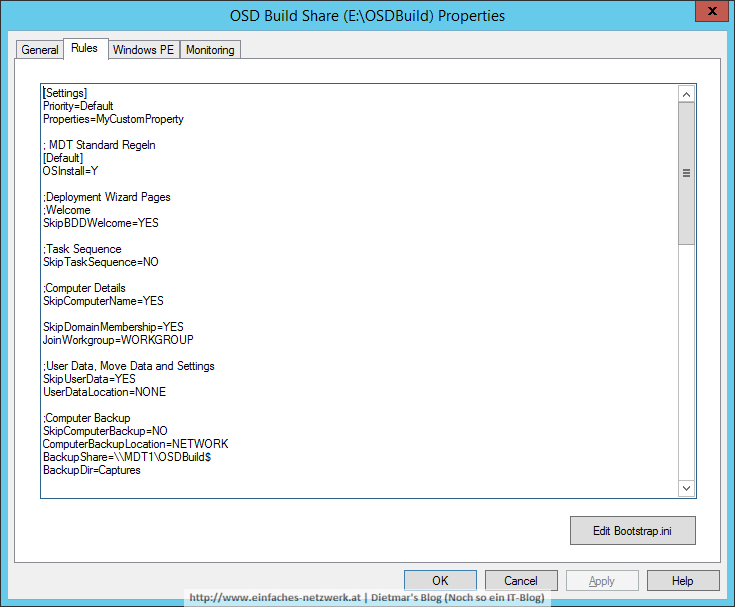
Folgende Bootstrap.ini erstellen:<span style="font-family: Courier New;">[Settings] Priority=Default [Default] DeployRoot=\\MDT1\OSDBuild$ UserDomain=intern.einfaches-netzwerk.at UserID=osd_build UserPassword=Password1 KeyboardLocale=de-DE KeyboardLocalePE=de-DE SkipBDDWelcome=YES</span>- Die Bootstrap.ini und CustomSettings.ini im Datei-Explorer
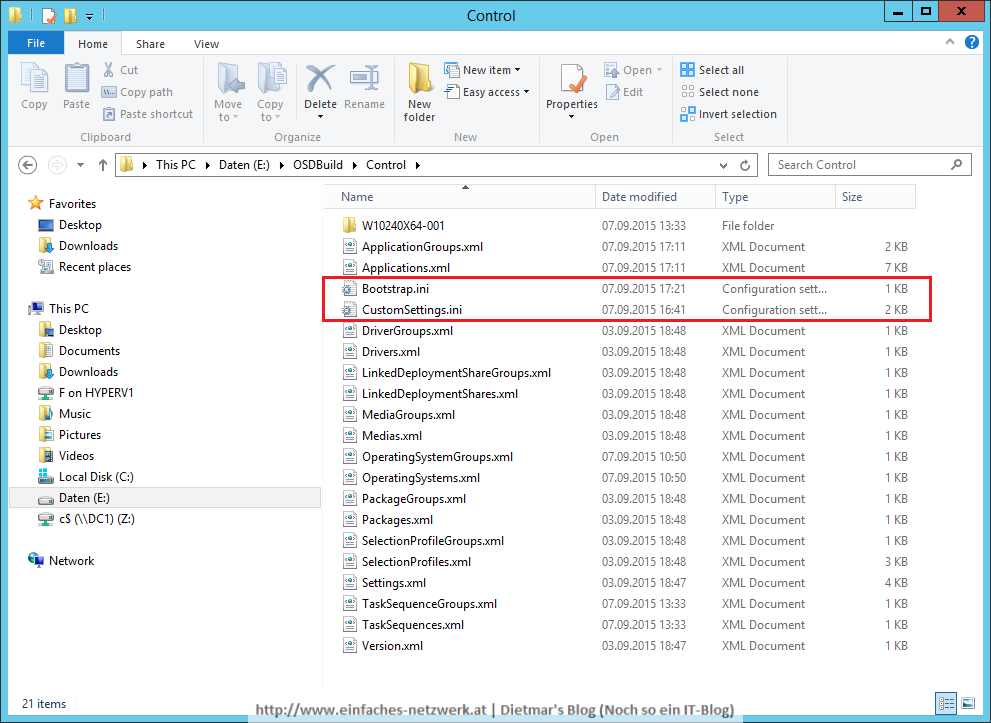
Im nächsten Schritt werde ich Windows PE konfigurieren, danach kann ich das Windows 10-Image erstellen.