In diesem Teil werde ich die Standard Software vorbereiten für die Betriebssystemverteilung. Dafür erstelle ich für jede Software ein AutoIt-Script (siehe Exkurs – AutoIt installieren und ein Programm erstellen).
Standard Software herunterladen
Folgende Software herunterladen und in die passenden Ordner auf E:\Sourcen\Software\Microsoft\ kopieren (siehe Ordner erstellen und Berechtigungen vergeben):
- Microsoft RSAT for Windows 10 x64
- Microsoft Silverlight x64
- Microsoft Visual C++ 2005 SP1 x86 x64
- Microsoft Visual C++ 2008 SP1 x86 x64
- Microsoft Visual C++ 2010 SP1 x86 x64
- Microsoft Visual C++ 2012 x86 x64
- Microsoft Visual C++ 2013 x86 x64
- Microsoft Visual C++ 2015 x86 x64
AutoIt-Installationsprogramme erstellen
Folgende AutoIt-Installationsprogramme in den passenden Ordnern auf E:\Sourcen\Software\Microsoft\ erstellen:
- Microsoft RSAT for Windows 10 x64
#cs ------------------------------------------------------------ AutoIt Version: 3.3.14.1 Author: Dietmar's Blog | Noch so ein IT-Blog Script Function: Install Software. #ce ------------------------------------------------------------ ; Script Start - Add your code below here Opt("TrayIconHide", 1) RunWait("wusa.exe WindowsTH-KB2693643-x64.msu /quiet /norestart") - Microsoft Silverlight 5.1 x64
#cs ------------------------------------------------------------ AutoIt Version: 3.3.14.1 Author: Dietmar's Blog | Noch so ein IT-Blog Script Function: Install Software. #ce ------------------------------------------------------------ ; Script Start - Add your code below here Opt("TrayIconHide", 1) RunWait("Silverlight_x64.exe /Q") - Microsoft Visual C++ 2005 SP1 x86 x64
#cs ------------------------------------------------------------ AutoIt Version: 3.3.14.1 Author: Dietmar's Blog | Noch so ein IT-Blog Script Function: Install Software. #ce ------------------------------------------------------------ ; Script Start - Add your code below here Opt("TrayIconHide", 1) RunWait("vcredist_x86.exe /Q") If @OSArch = "X64" Then RunWait("vcredist_x64.exe /Q") EndIf - Microsoft Visual C++ 2008 SP1 x86 x64
#cs ------------------------------------------------------------ AutoIt Version: 3.3.14.1 Author: Dietmar's Blog | Noch so ein IT-Blog Script Function: Install Software. #ce ------------------------------------------------------------ ; Script Start - Add your code below here Opt("TrayIconHide", 1) RunWait("vcredist_x86.exe /q /norestart") If @OSArch = "X64" Then RunWait("vcredist_x64.exe /q /norestart") EndIf - Microsoft Visual C++ 2010 SP1 x86 x64
#cs ------------------------------------------------------------ AutoIt Version: 3.3.14.1 Author: Dietmar's Blog | Noch so ein IT-Blog Script Function: Install Software. #ce ------------------------------------------------------------ ; Script Start - Add your code below here Opt("TrayIconHide", 1) RunWait("vcredist_x86.exe /q /norestart") If @OSArch = "X64" Then RunWait("vcredist_x64.exe /q /norestart") EndIf - Microsoft Visual C++ 2012 x86 x64
#cs ------------------------------------------------------------ AutoIt Version: 3.3.14.1 Author: Dietmar's Blog | Noch so ein IT-Blog Script Function: Install Software. #ce ------------------------------------------------------------ ; Script Start - Add your code below here Opt("TrayIconHide", 1) RunWait("vcredist_x86.exe /q /norestart") If @OSArch = "X64" Then RunWait("vcredist_x64.exe /q /norestart") EndIf - Microsoft Visual C++ 2013 x86 x64
#cs ------------------------------------------------------------ AutoIt Version: 3.3.14.1 Author: Dietmar's Blog | Noch so ein IT-Blog Script Function: Install Software. #ce ------------------------------------------------------------ ; Script Start - Add your code below here Opt("TrayIconHide", 1) RunWait("vcredist_x86.exe /q /norestart") If @OSArch = "X64" Then RunWait("vcredist_x64.exe /q /norestart") EndIf - Microsoft Visual C++ 2015 x86 x64
#cs ------------------------------------------------------------ AutoIt Version: 3.3.14.1 Author: Dietmar's Blog | Noch so ein IT-Blog Script Function: Install Software. #ce ------------------------------------------------------------ ; Script Start - Add your code below here Opt("TrayIconHide", 1) RunWait("vc_redist.x86.exe /q /norestart") If @OSArch = "X64" Then RunWait("vc_redist.x64.exe /q /norestart") EndIf
Microsoft Office 2013 Pro Plus folgt im nächsten Teil.
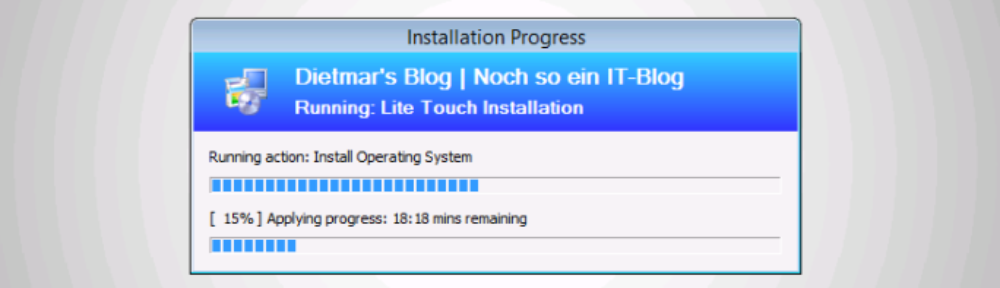
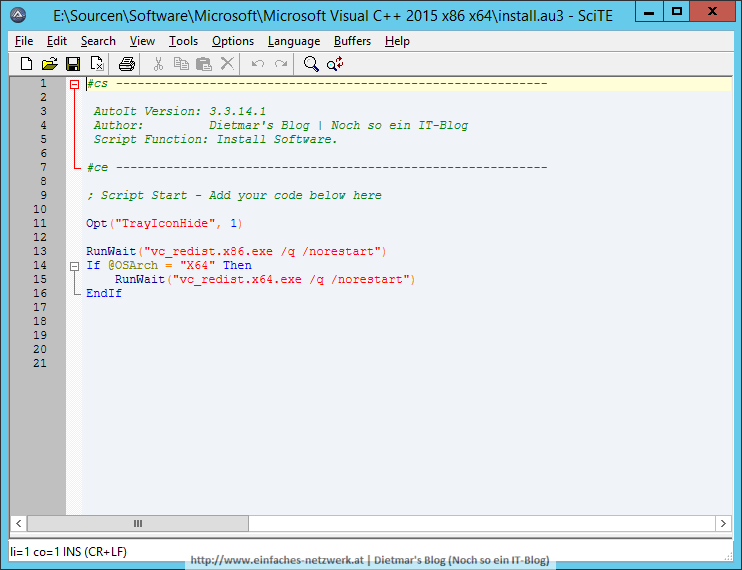
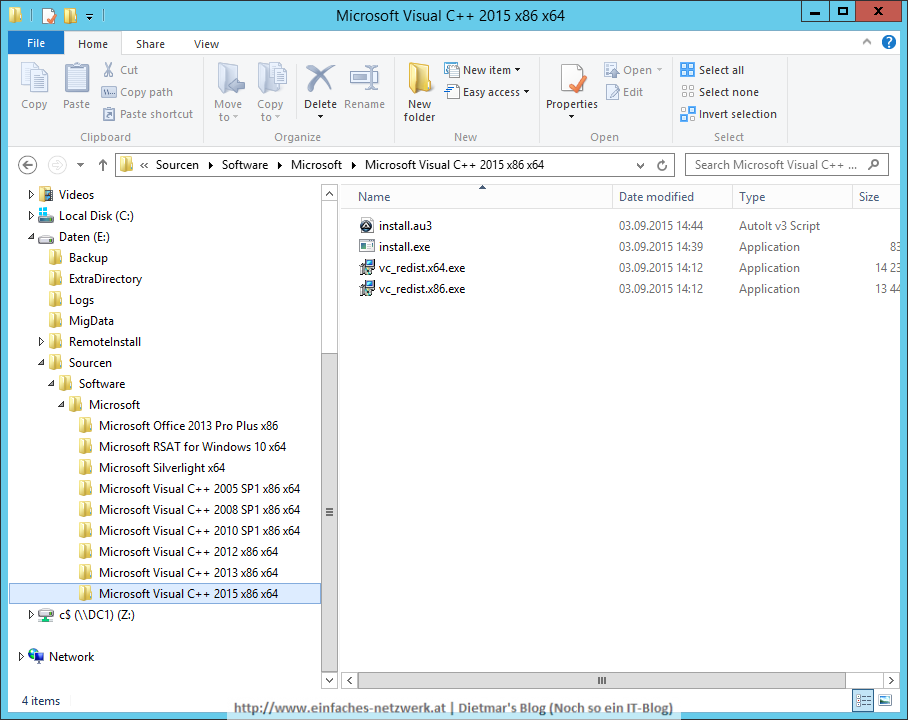
Hallo. Gibt es eine Möglichkeit Softwareprogramme ausserhalb von Microsoft wie z.b. Firefox, Libre Office etc. zu deployen? Und das ganze als Zero Touch?
Danke im Voraus
Hallo! Ja, schau mal hier: https://www.einfaches-netzwerk.at/optionale-software-vorbereiten/ und https://www.einfaches-netzwerk.at/osdprod-deployment-share-erstellen/. Geht genau auf die gleiche Weise. Du musst dir die Command-Line suchen und jeden automatischen Neustart unterbinden.