Inhaltsverzeichnis
Die Server-Rollen DHCP und Routing installieren
- Als Administrator an DC1 anmelden
- Server Manager > Manage > Add Roles and Features
- Add Roles and Features Wizard
- Before You Begin: Next
- Installation Type: Role-based or feature-based Installation
- Server Selection: DC1 > Next
- Server Roles: DHCP Server > Add Features > Next
- Server Roles: Remote Access > Add Features > Next
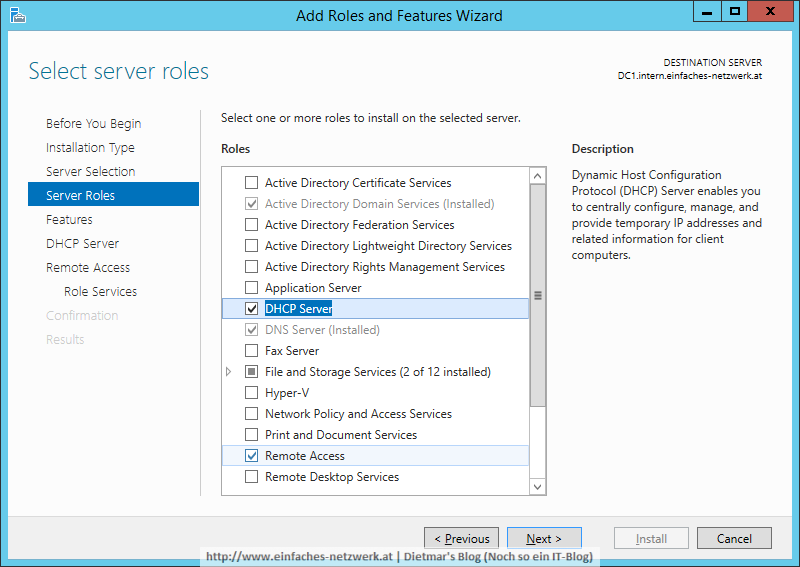
- Features: Next
- DHCP Server: Next
- Remote Access: Next
- Role Services: Routing anhaken > Add Features > Next
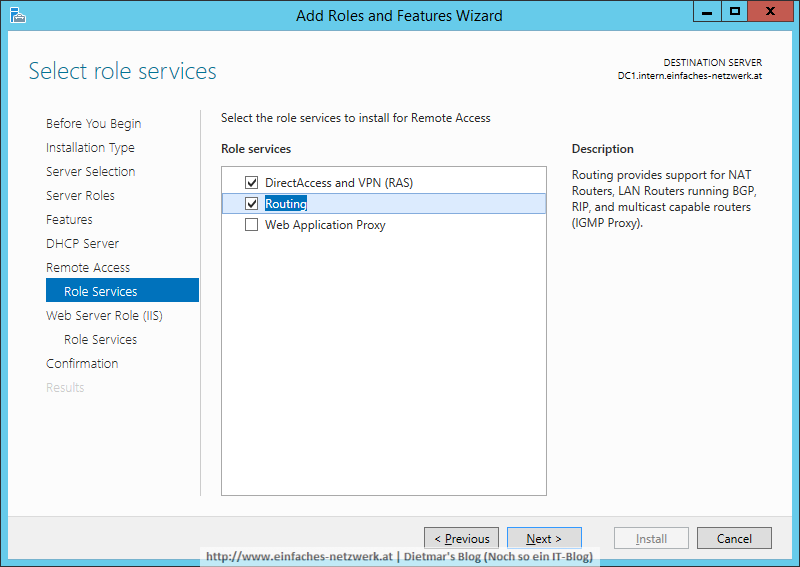
- Web Server Role (IIS): Next
- Role Services: Next
- Confirmation: Install
- Results > Complete DHCP configuration
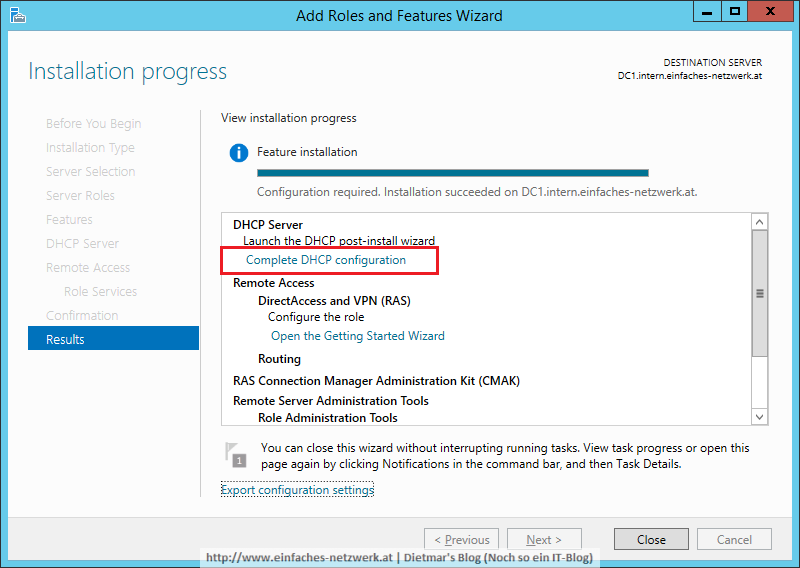
- DHCP Post-Install configuration wizard
- Alle Fenster schließen
DHCP-Server konfigurieren
- Server Manager > Tools > DHCP
- dc1.intern.einfaches-netzwerk.at erweitern
- IPv4 rechts anklicken > New Scope…
- New Scope Wizard
- Welcome… > Next
- Scope Name:
- IP Address Range:
- Add Exclusions and Delay: Next
- Lease Duration: Days: 3 > Next
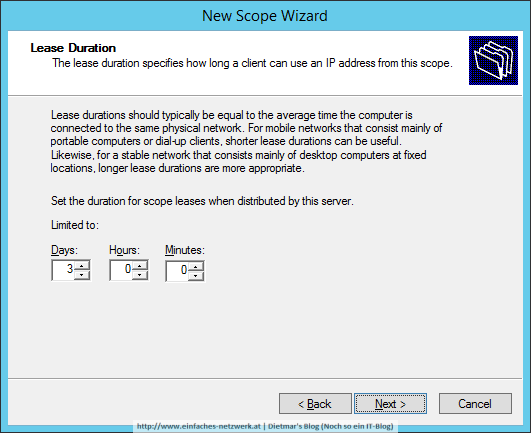
- Configure DHCP Options: Yes, I want to configure these options now > Next
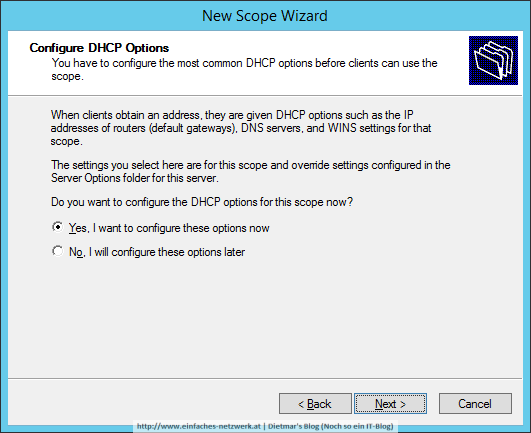
- Router: 192.168.150.1 > Add > Next
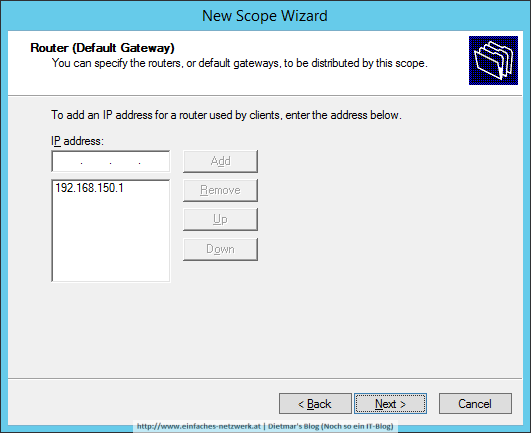
- Domain Name and DNS Servers
- WINS Server > Next
- Activate Scope > Yes, I want to activate this scope now > Next
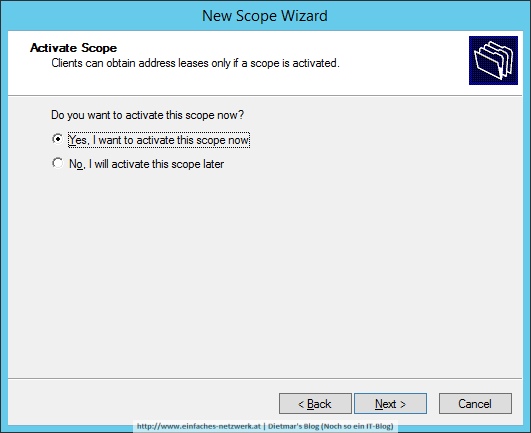
- Finish
- Fenster schließen
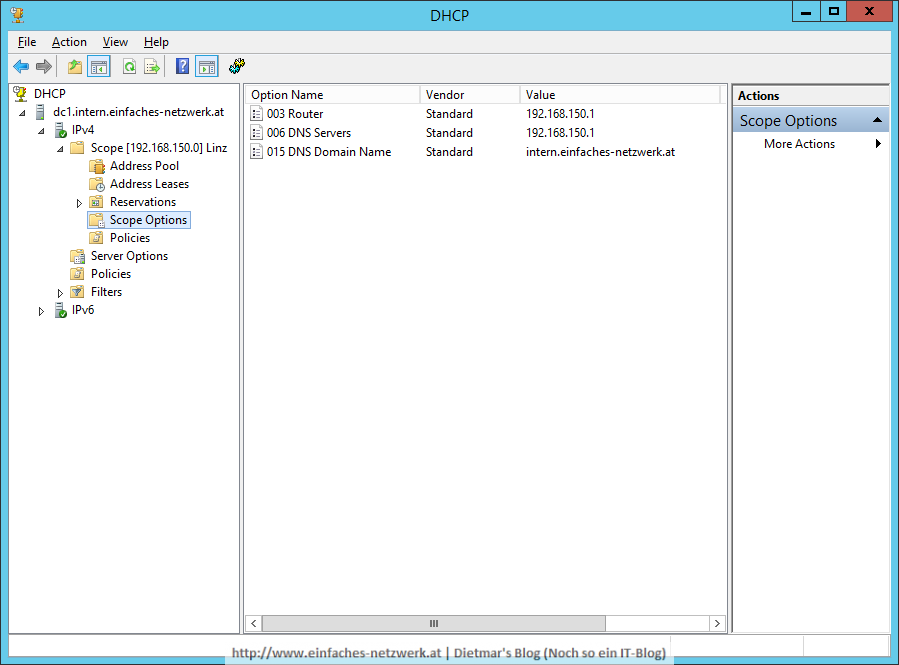
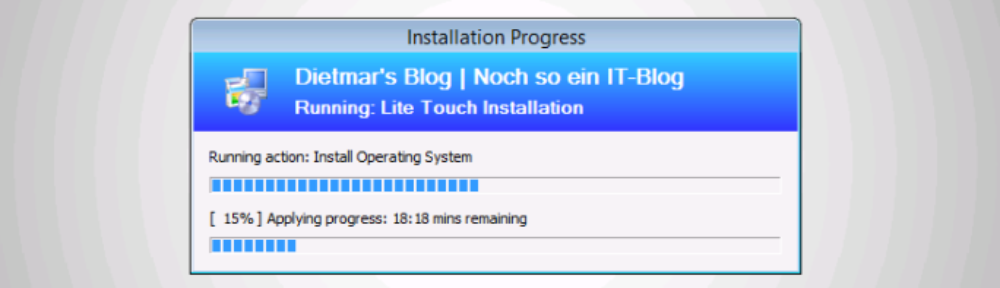
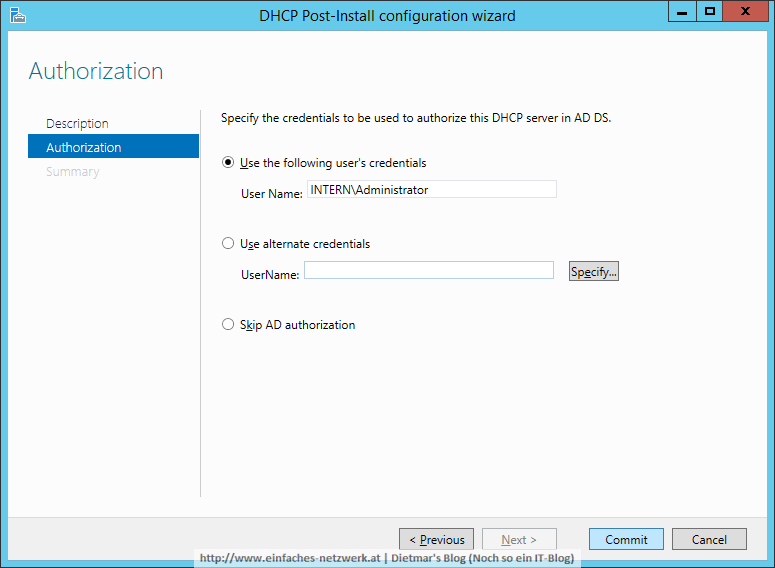
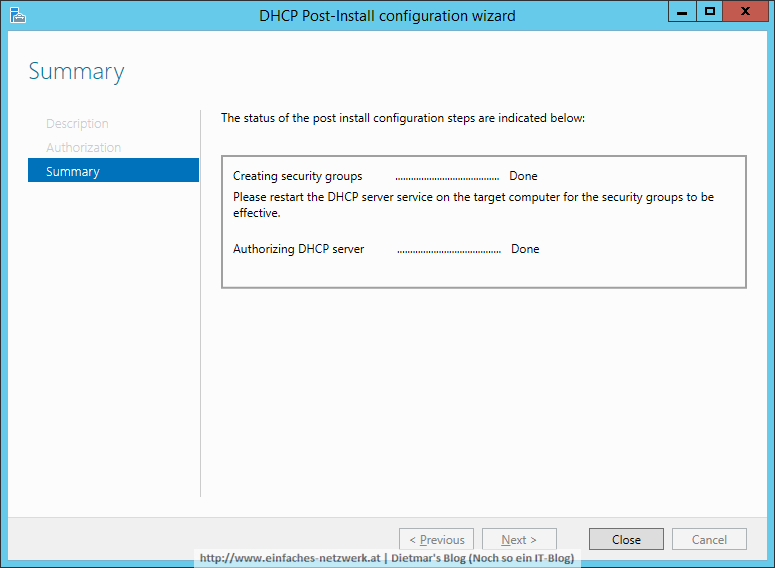
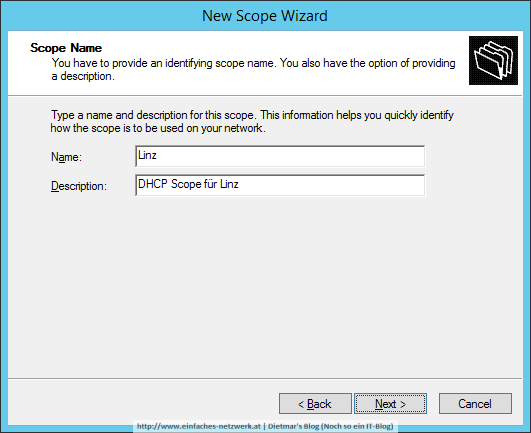
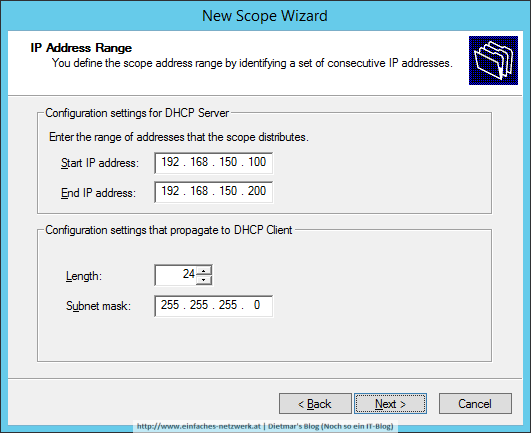
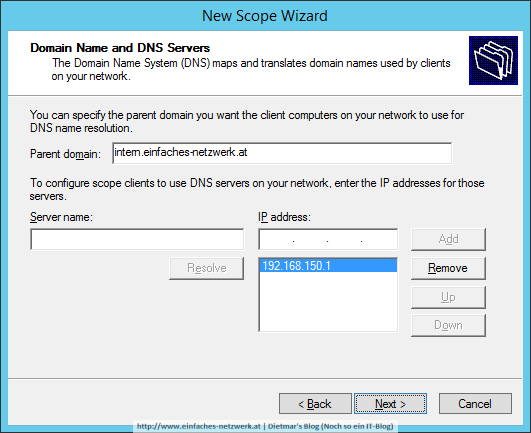
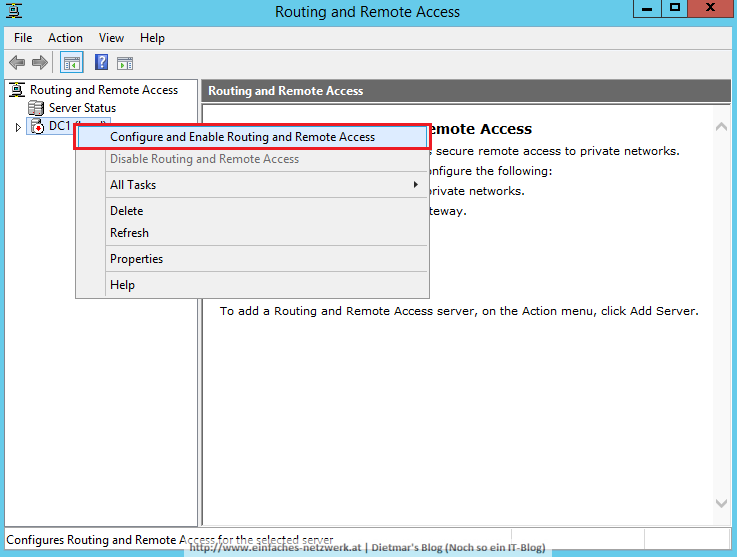
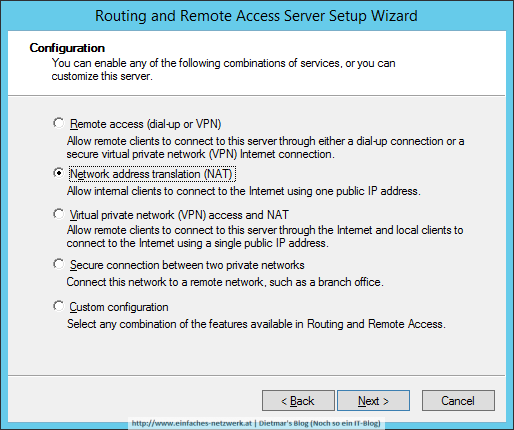
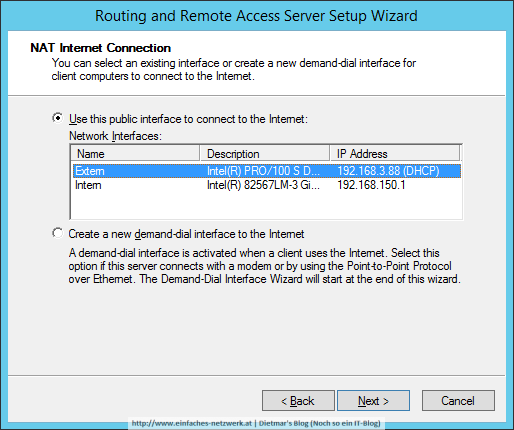
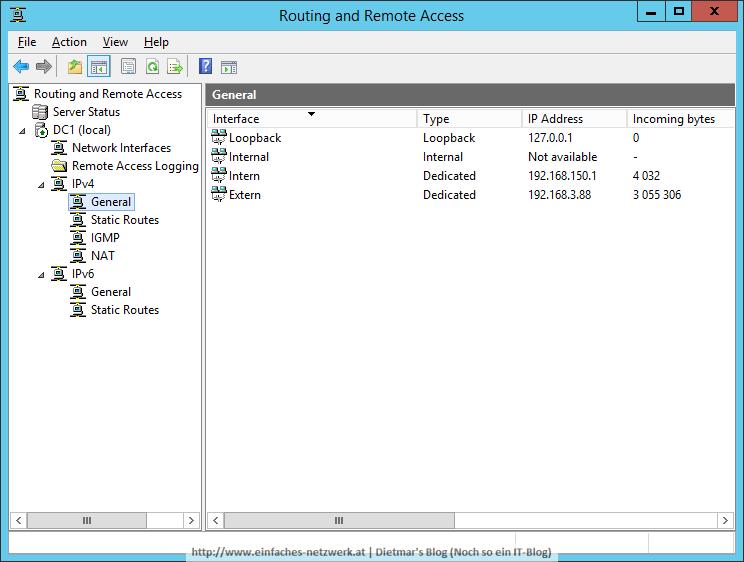
hallo wenn ich den routing and remote acsess öffne und dann auf konfiguration gehe bekomme ich die meldung
die gemeinsame nutzung der internetverbindung ist derzeit auf DC1 aktiviert.
wie kann ich das deaktivieren